I got a new computer last night for Christmas, but I'm facing a couple of challenges! First of all I've switched from a PC to a MAC! Tired of all the viruses!
One thing, when it underlines misspelled words, I can't figure out how to click to see the correct spelling!
BUT the biggest thing.......I know I have the ability to click and drag a photo off the web and save it, just can't figure out how to do that either!
I know what you thinking! "she's a dumb ass" And I am when it comes to computers! If anyone with a MAC could spare the time to help me out I would greatly appreciated it! The book that comes with this thing is the size of a CD case, not very much info for a complex machine like this! Please Help!
Theresa
aka:TOT
Wednesday, December 8, 2010
Subscribe to:
Post Comments (Atom)






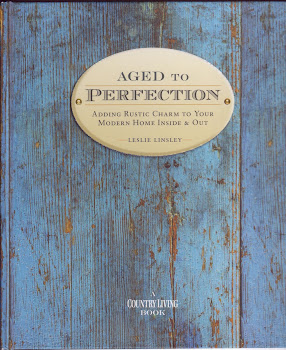
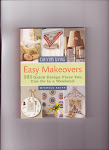












































































20 comments:
I just made the same jump recently. First it's really irritating and slows you down...now I'm in LOVE with my MAC. My advice would be to get a friend to sit with you and show you shortcuts etc. for half an hour and write them down. Easier to follow than written instructions. Good luck!!
I so wish I could help because I wish I had a MAC. Well you figure out how to do it all then when I get one you can help me..
tammy
Theresa, for downloading a photo off the web, click on the photo to enlarge, then click on it and drag it down to your desktop. That's it. p.s. do not feel bad at all - my husband has a PhD in computer science and when he finally got a Mac for home use several years ago, it was so easy that it took him a while to figure it out :)
Theresa,
Welcome the MAC world! You'll love it here...to save a picture merely highlight it and at the same time "drag" it over to your desktop and it will move there. Then when your ready to "insert" it to wherever you want to put it, say onto your blog...when you click "file" to find your photos you'll look for desktop and there it will be!
There are other places you can save your photos to like "documents" or "downloads", I use both of those quite a bit too to store images....hope that helps...:)
Once you learn the ins and outs of a Mac, they're a breeze to use!
A MAC is on my wish list big time. I'm so sick of fighting my computer. If I understand correctly, you can go to the Apple store and they will teach you. So, once I get my wish list MAC, I think I will personally need some classes!!
Take care, Sue
Hi there~ YAY!!! LOVE my MAC!!! They are THE best!! It takes a little bit to get used to the differences- which are all good! But once you get the hang of it- it will be like second nature. I have a macbook- so this is how I do the photo thing... If you want to drag a photo to your desktop you can- just go to the photo and click on it to highlight it and just pull it along to your desktop or to the Iphoto icon- Then it is there and can easily be worked with. Feel free to email me if you would like... I'll try to help if I can. ENJOY your Mac!! They are truly awesome! :)
oh your life is about to get so much better, I don't know a lot about computers and their depth but I know I LOVE my MACs. So so easy to work with. JUST CLICK and HOLD PICTURE DRAG TO DESK TOP AND POOF THERE IT IS
I tooo LoVe My MAC!*!*! - Actually I've ever used a PC!!! Had 3 different Macs over some 15 years now... I see your PHOTO Question has been answered...
As for the SPELLING - There is a DICTIONARY IN YOUR APPLICATIONS. For easy access you need to move this Dictionary ICON to your desk top DOCK... I'll email you EASY -STEP BY STEP directions shortly...
CoNgraTuLaTioNs TOT
Jeanine, ChiPPy!-SHaBBy!
Not a dumb ass at all!!!
I don't have a MAC, I'm doing good to master my iPhone. ;-)
Lots of good help here, though.
You'll get it figured out!
XO,
Anne
No MAC in this house, wish I could help, but looks like you've got plenty to help you though. Just pack that thing up and come to Texas and we'll figure it out together :)
Sorry Theresa... I am still trying to figure out my ipad....
Good luck and
yay... you are learning!
Blessings
R
Another way to get the picture off the web is to right click the web picture and click "move to Iphoto". Then it will be there when you want it! Joan@anythinggoeshere
treasures said...
I have a mac! Let me know when you figure it out lol. Actually my son-in-law works for Apple :); but I'm still learning and faking it.
~ Julie
well it seems like you already have some good advice and I agree, you will love you MAC once you get used to it. it took us time but we love it now. as for fixing misspelled words, we havent figured that one out either. our mouse doesnt allow us to right click like a PC. but the picture thing is easy. I prefer to open iphotos and simply drag the photo there and then you do whatever you want with it.
have fun playing with your MAC,
Trish xo
I love my MAC. If you have pages software as your word processing software, click on Edit and a drop down menu appears go down to spelling and click and its spell checking is similar to a PC. Good luck!
drag and drop honey, it's that easy!
after it's on the desktop double click it
click file
save as
then you can resize and name the image.
Everyday I make a plan as to how I would get another macbookpro if something were to happen to mine!
YOU WILL LOVE THE MAC! Super-simple. Just drag and drop! You can google tutorials for pretty much any function you are curious and/or have questions about. Enjoy!
Wow, just taking a break from everything and dropped in to read your blog and got a lesson for my Mac...Thanks Teresa.
I luv my Mac but didn't know the drag and drop.....until now...wow easy. Need to learn the spell check thingy as well. My problem is the screen I have is big and when I create my art work I like looking at it big and in the process forgetting that not everyone has a similar size monitor so my work gets cut off...still don't know what size to post my pictures. If you find out let me know.
Enjoy your new Mac computer;great investment.
Annabelle ~^..^~
Hi Theresa:)
I switched earlier in the year and had some of the VERY same questions that you are asking! But OH MY how I LOVE MY MAC~ I took a couple of classes at my local Apple store that really helped me.
Have FUN and Love your new blog redesign:)
Blessings,
Carol
http://raisedincotton.typepad.com
I see you have all your questions answered. I'm a lifelong mac user, and you should definitely go to the apple store. Their "genius bar" has geniuses willing to help with anything. In many instances, it is included with the price of the mac. Holler if you have further questions.
For future reference to all, there's no such thing as "right click" on a mac. But, "control click" does the same thing. XOX
Post a Comment